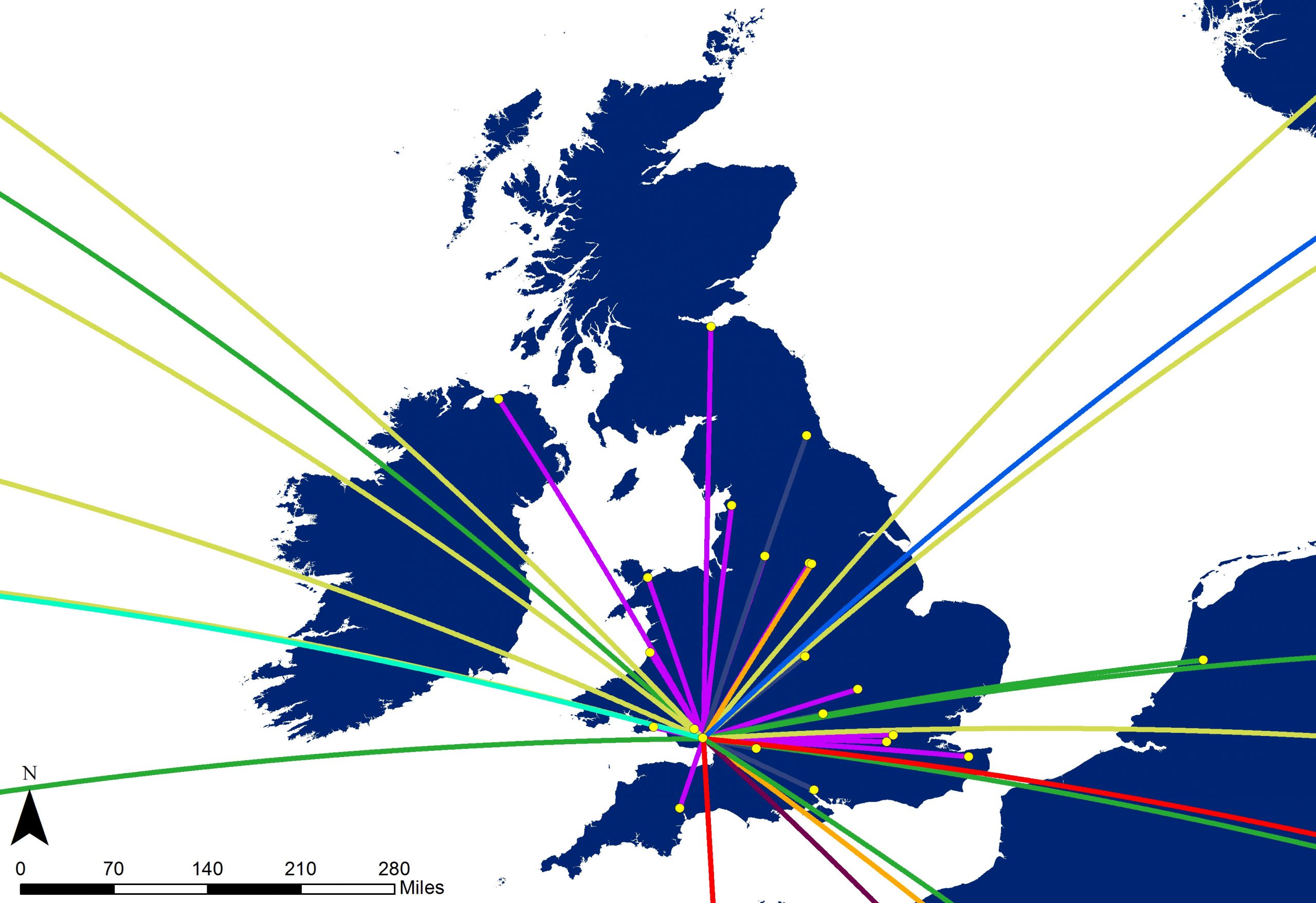
This one day event for researchers led by Dr Nick Bearman, Clear Mapping Co, will cover how to prepare and analyse spatial data using a range of techniques in QGIS.
This course will cover how to use a variety of different types of spatial data. You will be shown how to display data with postcodes, plot data with XY coordinates (e.g. crime data) and analyse a range of data using tools such as spatial overlay, buffers and a range of other spatial analyses. There will be a recap of the basic theory needed to understand what is happening in GIS, as well as been given step-by-step practical instructions to work with a range of data in QGIS, the market leading free, open-source GIS. You will also be shown how to combine different data layers and use the GIS to help you make spatial decisions.
By the end of the course you will be confident at importing and processing spatial data from a variety of sources, and have the knowledge to apply these skills to your own data sets. There will be some dedicated time towards the end of the course for you to apply the skills you have learnt to your own data sets.
It is recommended that you have some previous experience of working with spatial data, ideally using QGIS. Attendance at either WISERD TCB Event: Introduction to QGIS (June 2016) or Clear Mapping Co’s Introduction to QGIS: Understanding and Presenting Spatial course would be fine. Please contact Nick Bearman (nick@clearmapping.co.uk) for more details if you are unsure whether you have sufficient experience.
The format will be as follows:
10:00am – 10:15am – Registration and refreshments
10:15am – 10:45am – Recap of GIS, spatial and non-spatial data types
10:45am – 11:15am – Practical 1: Getting data in
11:15am – 11:45pm – Finding and evaluating data
11:45pm – 12:30pm – Practical 2: Analysis
12:30pm – 1:30pm – Lunch
1:30pm – 1:45pm – Recap and Making Maps
1:45pm – 3:00pm – Practical 3: Analysis
3:00pm – 3:15pm – Tea/Coffee
3:15pm – 4:00/4:30pm – Practical 4: Applying analysis to your own data
